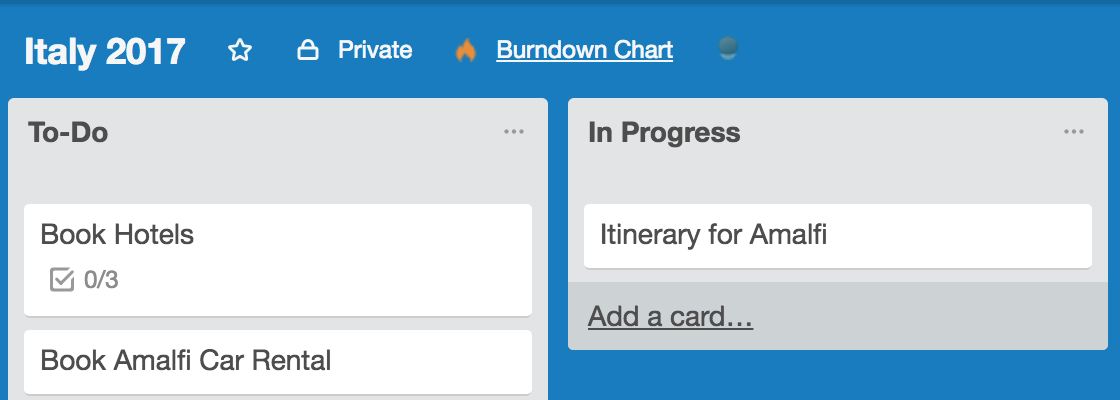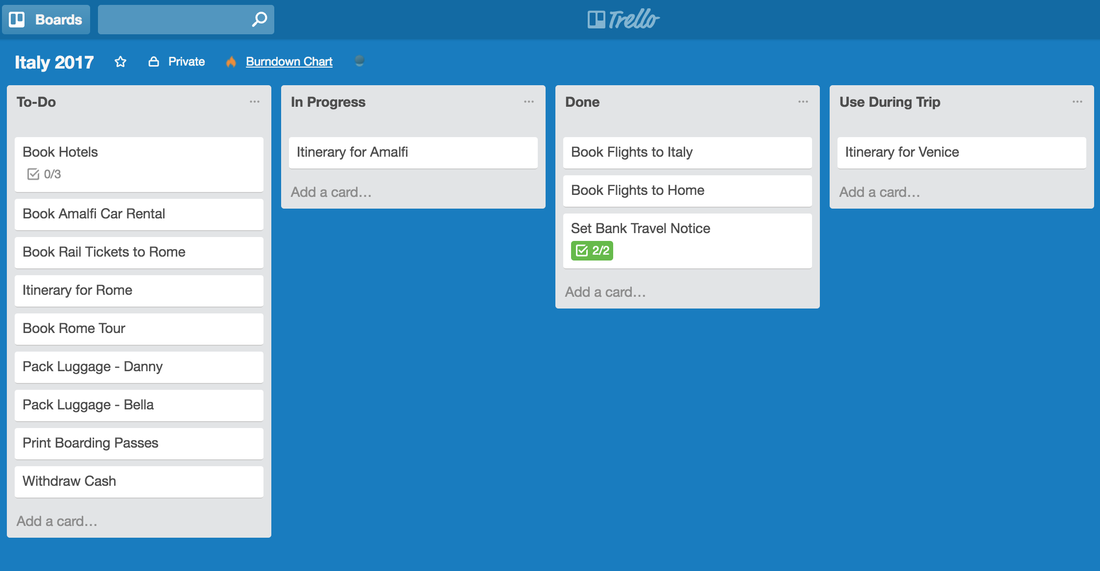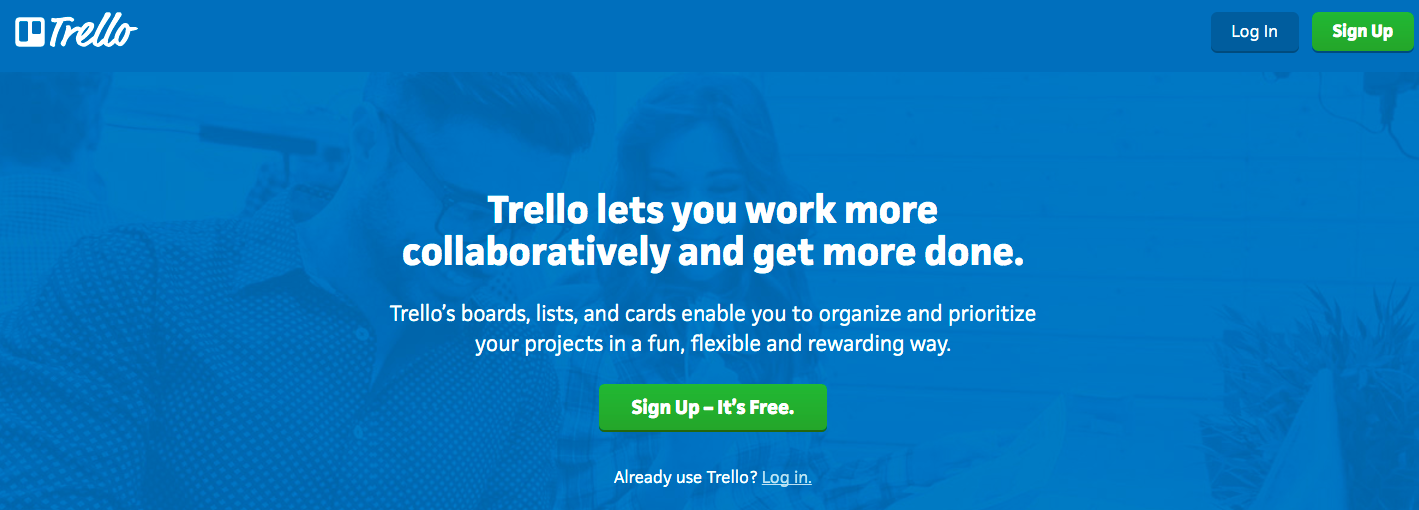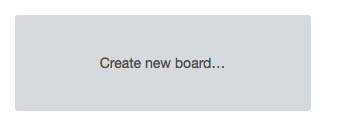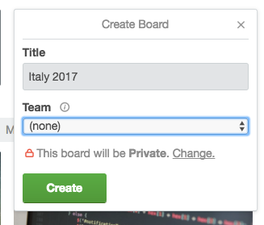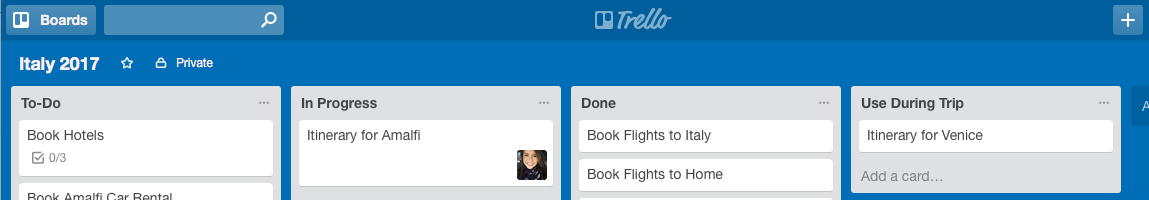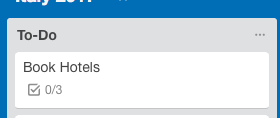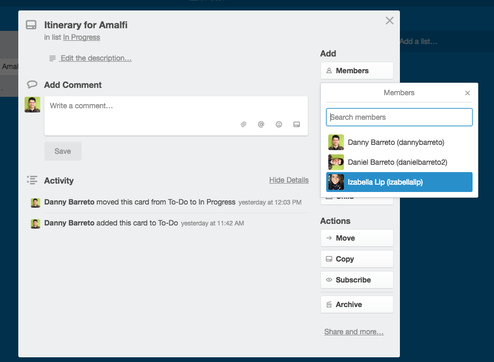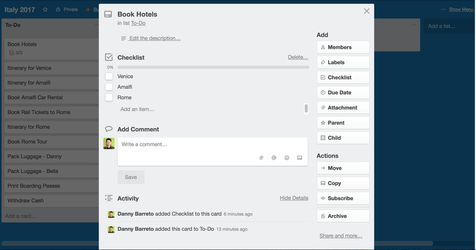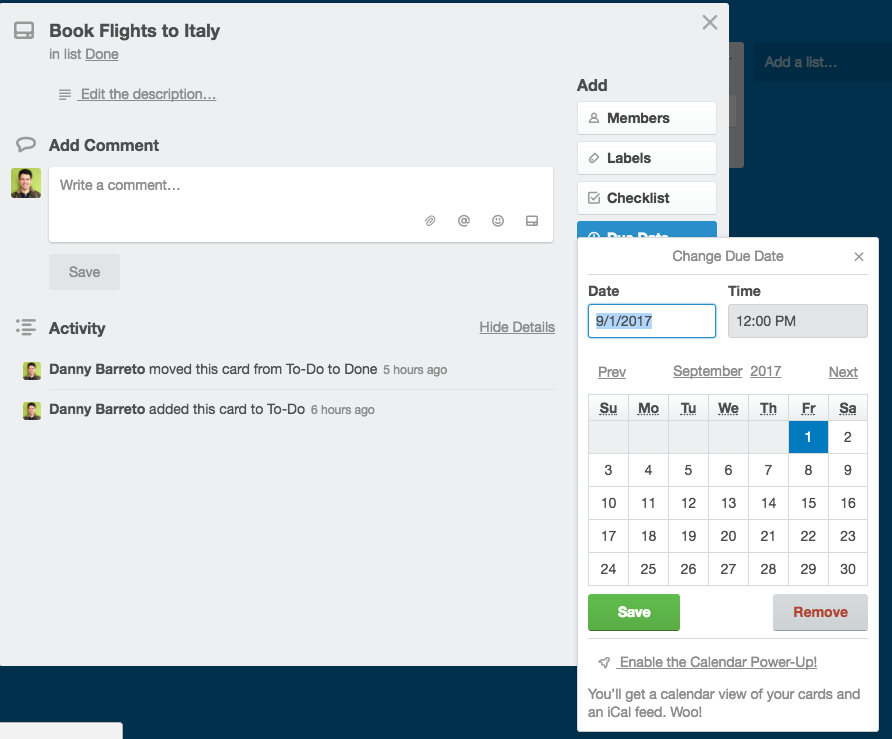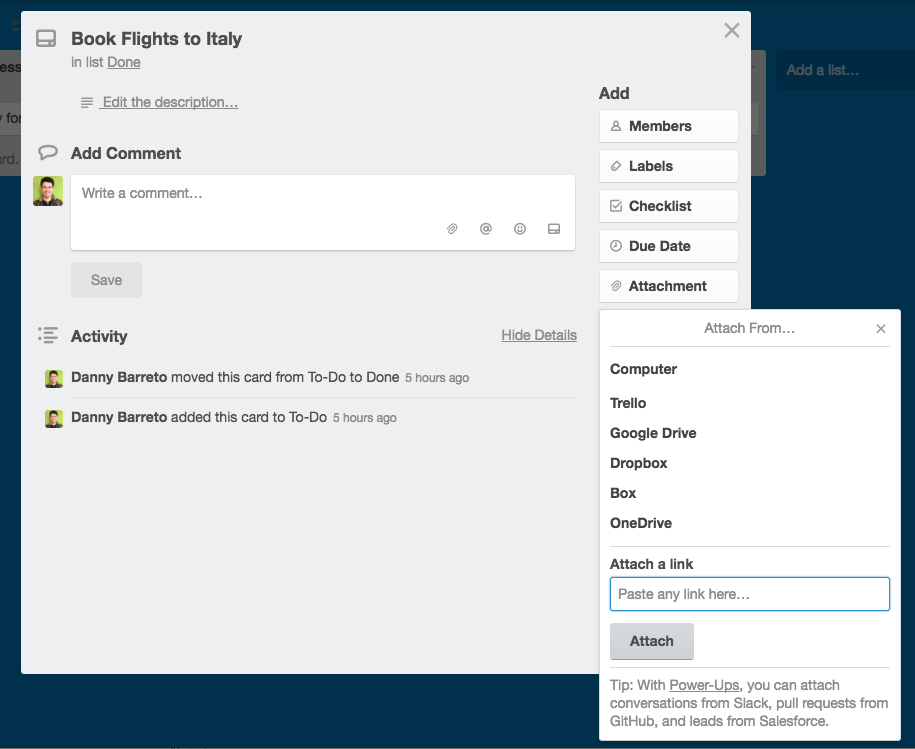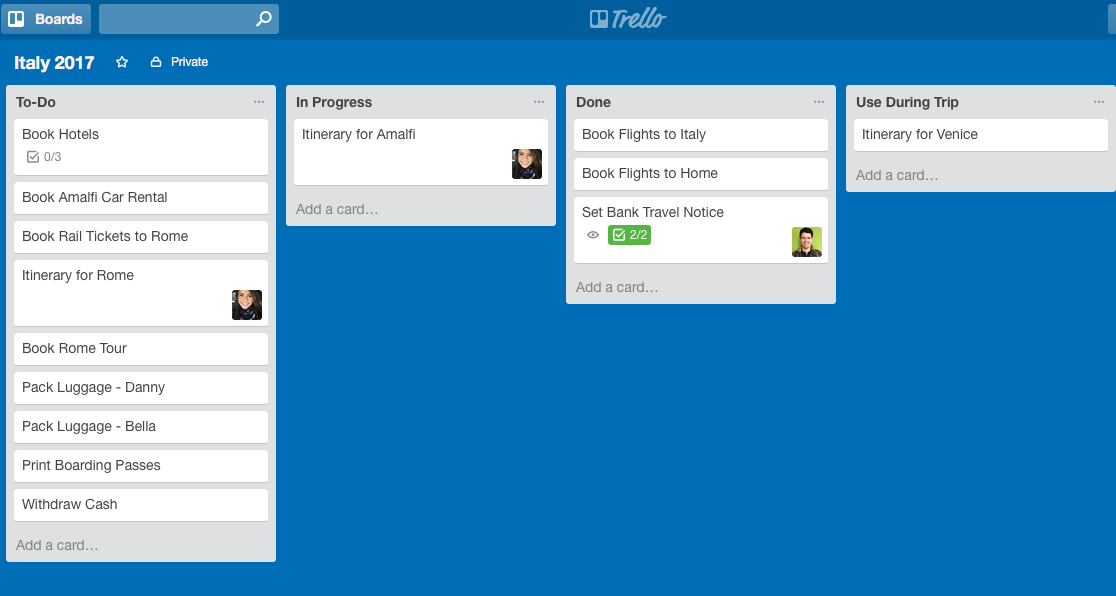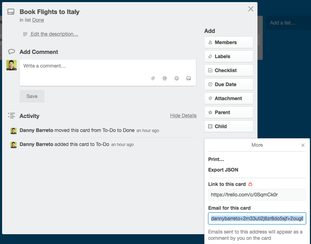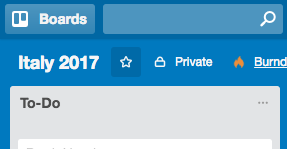|
No matter how many trips you take, actually planning it will often be a very long and frustrating experience. Add to that trying to plan a trip between multiple people and it just gets that much more complicated. Izabella and I always travel together so at minimum there are always at least two people involved in the trip planning process and even that can get difficult with regards to who is responsible for what and what progress has been made on different tasks such as booking hotel rooms or buying train tickets. One way that we have managed to improve our planning process, and keep most of our sanity, is by using an awesome (and free) project management tool called Trello. Why TrelloWith many different To-Do list and project management apps, it can still be very difficult to see all the work that needs to be done and also what the status of that work is when you just have long lists of tasks. Trello helps to fix this problem by applying Kanban principles, which focus on visual management of tasks as well as limiting the amount tasks that are getting worked on at any one time. It is amazing how much easier it is to manage the different things you have to do when you can actually see it all laid out in one place and divided into different categories so that you know what still needs to be started, what is in progress, and what has already been complete. Below we have created a very high level overview of a process that travelers can use to help reduce much of their stress when planning a trip. This by no means covers all the features that Trello has and this process can easily be modified and adapted to fit different needs for different travelers. Create your accountFirst thing you will want to do is head over to the Trello Site and create an account. This is a really easy process and when your account is created you should be able to make your first board. After you have set up your account you can also go ahead and download the mobile app from the IOS and Google Play app stores. Setting up your Board
Adding Columns and cards
Assigning CardsOne of the biggest problems when planning a trip is that it becomes hard to tell who is taking care of what or what progress they have made on the things they have decided to handle. This can lead to confusion, frustration, and things falling through the cracks. To avoid all of this, Trello allows you to invite as many people as you want to a project and then assign them to specific tasks. You simply click on a card, click on members, and select the person who will be taking care of that card. If you want to see all the tasks that are assigned to a specific person in a project, Trello offers many filtering options. If one card requires many things to be done, you can add multiple members and whenever a change is made on the card, anyone who is assigned to it will receive a notification of the changes. Adding Checklists and Due Dates
Adding Attachments
Monitoring ProgressAs I mentioned earlier, one of the best things about Trello, is the ability to visually see all the tasks that need to be completed and also to see what progress has been made on them. If you set up your columns similar to the way they are set up above, you can immediately see which things have been complete (Done column), which things haven't been started yet (To-DO column), and which things are currently being worked on (In Progress column). This really helps to show if you have too many things that haven't been started and you are falling behind. Or it can help show if you are trying to work on too many things at once and not making progress on any of them (this would be if you have tons of cards in the in progress column). The idea behind Kanban and Trello, is to help people focus on a task and move it through the different stages and work on getting things complete instead of getting overwhelmed from working on too much at once. Email directly to cards
Save for offline use
Final step: enjoy the trip!After you are done with all of your planning and you have made sure your trip board is set to be accessed offline you should be ready to go! Having all of your relevant trip documents and schedules organized in one place will help you avoid any headaches during the trip and hopefully by using an app like Trello, you and your travel partners have managed to avoid hating each other before the trip has even begun.
If you have used Trello for planning before let us know! And if there is another app you prefer to use we'd love to hear about it!
0 Comments
Leave a Reply. |
Affiliate Disclosure:
Danny Packs utilizes affiliate links, which means that if you click on one of our product links, Danny Packs will receive a small commission at no cost to you. This helps support us, and allows us to keep providing reviews, guides, and content for you. Thanks for your support! We are a participant in the Amazon Services LLC Associates Program, an affiliate advertising program designed to provide a means for us to earn fees by linking to Amazon.com and affiliated sites. Categories
All
|