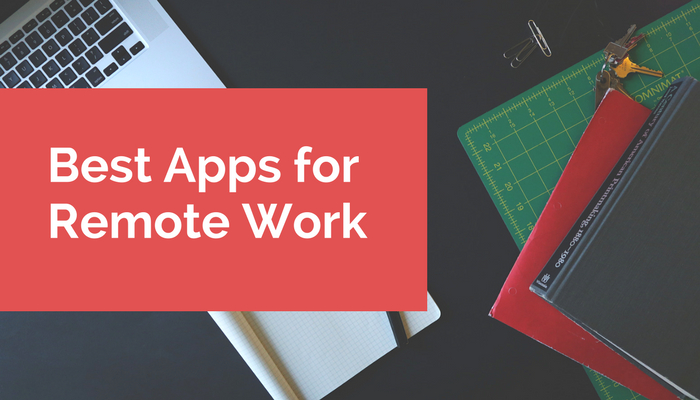|
Having the ability to work from anywhere is one of the greatest feelings in the world. Whether you run your own company or you happen to work for a company that allows remote work, having the freedom to work from wherever you want is awesome. However, with that freedom comes great responsibility and it is important to still be able to work effectively from whatever location you are choosing to use as your office whether it be a cubicle in the city, or a hammock on an exotic beach. Below is a list of five of our favorite tools for being able to work effectively from wherever we are. 1. TrelloWhen you are working with multiple people or you have many different projects going on it is vital to be able to see what work needs to be done and also what progress has been made on each item of work. Trello is a project management tool that helps implement Kanban principles such as visual management and limiting work in progress. This is perfect for tracking work across different projects that have many different team members working on them. Trello allows you to create different boards (projects) to hold all of the tasks that need to be complete and you can then invite different team members to your boards and assign tasks to them. In each of the boards teams can create columns that show a different stage a piece of work may be in (new, in progress, blocked, etc.) As each team member completes their work they can move their tasks along the different columns on the board so that everyone else can easily see any progress that has been made or any work that needs attention. 2. slackEveryone seems to hate email. For rapid collaboration it is definitely not a great way to communicate with your team. Ideally teams would sit together and be able to talk face to face when they have a quick question or want to bounce ideas off each other. For remote teams, Slack may be the next best thing. At it's core, it is really an instant messaging platform (think Skype for Business or even Facebook Messenger). However, it works so well, integrates with so many different applications, and is very customizable that it becomes almost as good as speaking with someone in the same room. For teams that are distributed there is no better way to quickly get ahold of a team member in another location. Another benefit offered by Slack is the ability to create channels to organized where conversations for different topics are taking place. When attempting to communicate via email, it is always dificult to make sure everyone is copied on the same thread, or when new members join a team it can be difficult to get them up to speed on all the conversations that have taken place. With a Slack channel everything is organized on one place and people can come and go as they need to and always be able to see the full conversation that is taking place. 3. Ring Central / GotomeetingAs good as Slack is, there are times when team members need to actually be able to see each other and collaborate in a setting that is as close to face to face as possible. For those times, applications such as RingCentral and GoToMeeting are awesome (Google Hangouts works great as well, but is restricted in some enterprise environments). Both of these are awesome for allowing you to create a virtual meeting room where team members can have a voice and video conference and where they can share their computer screens and collaborate on different projects together. 4. RealtimeboardFor teams that not only need to video chat and share screens, but also want to be able to work on a file or diagram at the same time, a virtual whiteboard can be a real life saver. There are tons of apps available for this, but my personal favorite is RealTimeBoard. the way these apps work is that someone creates a whiteboard that they can then invite all of their teammates to for an ideation session (or some other activity requiring lots of hands on collaboration). Everyone who is invited to the board can then write, draw, and manipulate the board to create the illusion that everyone is together. Most of these programs also offer advanced features that allow teams to upload a powerpoint or pdf document and actually mark it up directly through the board.Of all the different apps of this sort, RealTimeBoard is the most polished, offers the most features, and provides integrations with just about any application you can think of which makes it very easy to seamlessly integrate into your team's workflow regardless of what other tools they are using. 5. Google Drive / Office 365We are officially in the age of the cloud and that is a great thing for distributed teams. With services such as Office 365 and Google Drive (along with their productivity suite) it is very easy to work collaboratively on files with your team from around the world. Previously if you would have team members working on a file one at a time. Or working on different parts of the same file and then having to merge everything together. Office 365 and Drive allow users to edit documents at the same time. Even Dropbox, which is great in its own way, is limited in how users can collaborate in realtime which is why we have selected Office 365 (OneDrive) and Google Drive as our favorite cloud productivity services. What are your favorite apps for remote work? Let us know in the comments below
0 Comments
Leave a Reply. |
Affiliate Disclosure:
Danny Packs utilizes affiliate links, which means that if you click on one of our product links, Danny Packs will receive a small commission at no cost to you. This helps support us, and allows us to keep providing reviews, guides, and content for you. Thanks for your support! We are a participant in the Amazon Services LLC Associates Program, an affiliate advertising program designed to provide a means for us to earn fees by linking to Amazon.com and affiliated sites. Categories
All
|